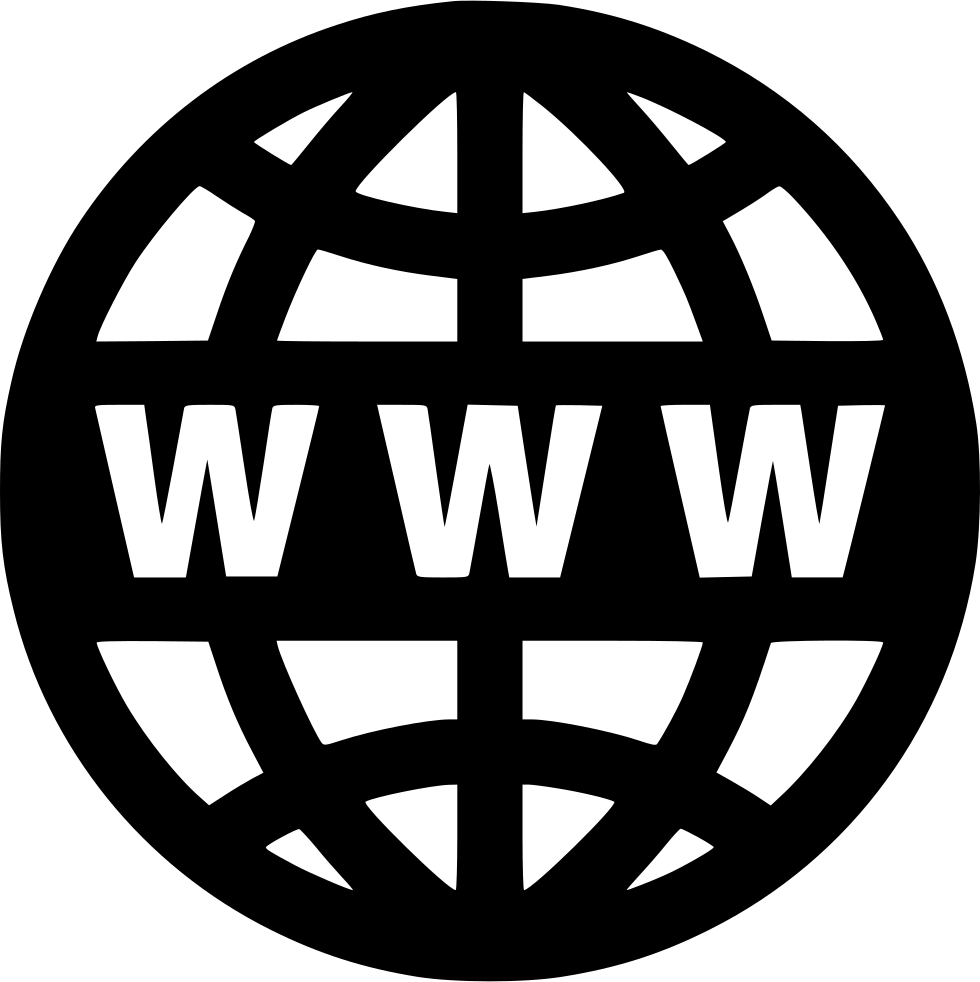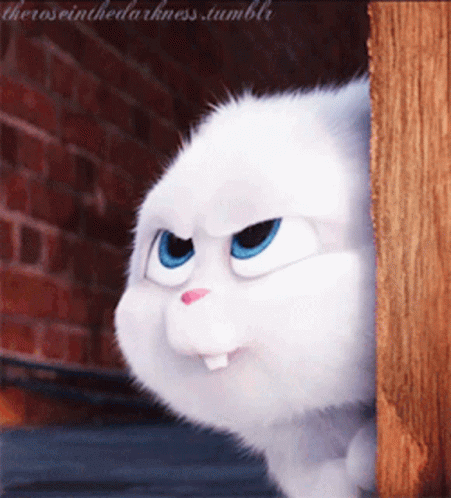Home » Wapmaster codes » Advanced use of file manager
Goto create a folder and note dir id now goto file upload and follow these file steps
Now goto file upload and put this code in
Enter codes
Enter config
Note:- change dir id to your dir id
Now upload your link thumb and put url and name of link
Now goto file lister amd put this codes
Enter codes
Enter config
Note:- Change dir id to your dir id


That's it all set
Total likes [1] waptrick360
Now goto file upload and put this code in
Enter codes
<div class="blok">
<div class="phdr">
<i class="fa fa-user-secret" aria-hidden="true"></i> Create New Link</div>
#%IFSET(%notify%)@THEN(<div class="rmenu">)%#
#%VALUE(%notify%)@IFEQ(Success)@THEN(%notify%<script>window.location.href='/wapmaster'</script>)@ELSE(%notify%)%#
#%IFSET(%notify%)@THEN(</div>)%#
<div class="menu"><b>Thumb:</b><br/><input type="file" name="upload" id="upload"></div>
<div class="menu"><b>Url:</b><br/><input type="text" name="url" id="url" value="act="></div>
<div class="menu"><b>Name:</b><br/><input type="text" name="name" id="name"></div>
<div class="menu" style="text-align:center"><button type="submit" style="padding:15px;font-size:16px">Publish</button></div>
</div>Enter config
<dir>59991</dir>
<name>#%POST(name)%#</name>
<var_url>#%POST(url)%#</var_url>Note:- change dir id to your dir id
Now upload your link thumb and put url and name of link
Now goto file lister amd put this codes
Enter codes
<div class="menu"><img src="%thumb%" width="20"/> <a href="?%var(url)%">%name%</a></div>Enter config
<dir>59991</dir>
<limit>10</limit>
<order>name</order><page>#%GET(page)%#</page>
<url>?page=</url>Note:- Change dir id to your dir id


That's it all set
Total likes [1] waptrick360
For comment section please Login Or Registration Here
Recent Comments
More Topics
2026
WapTrick360
Version 2.0
Version 2.0